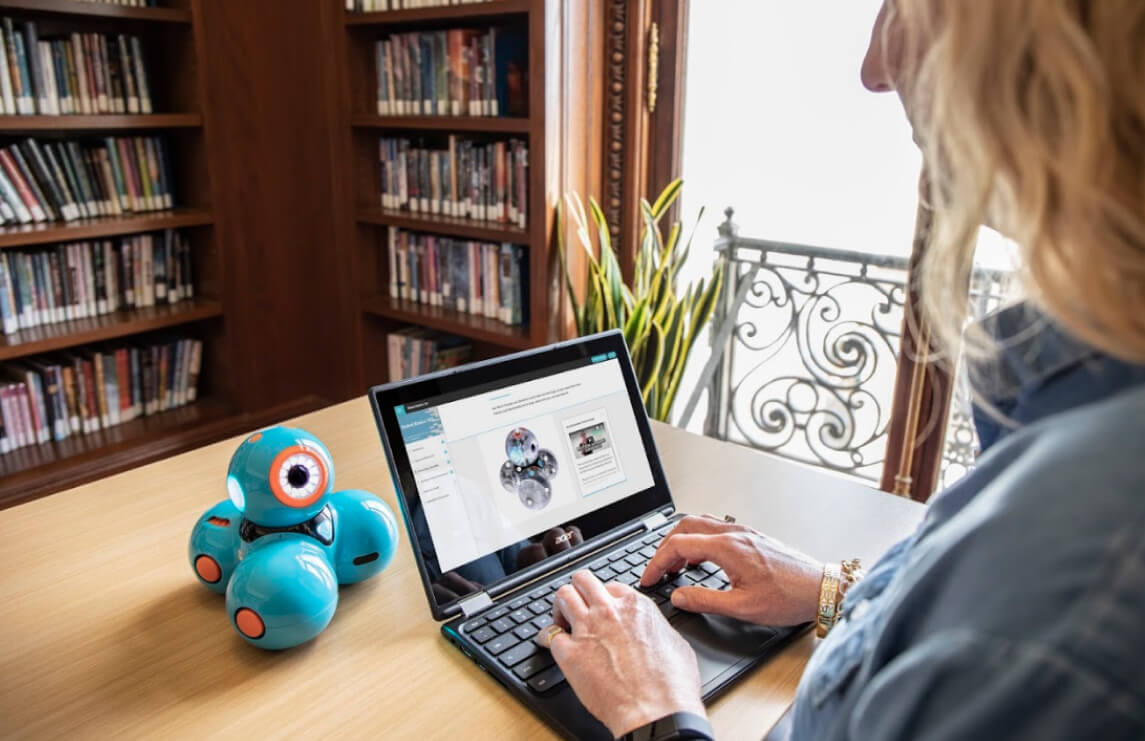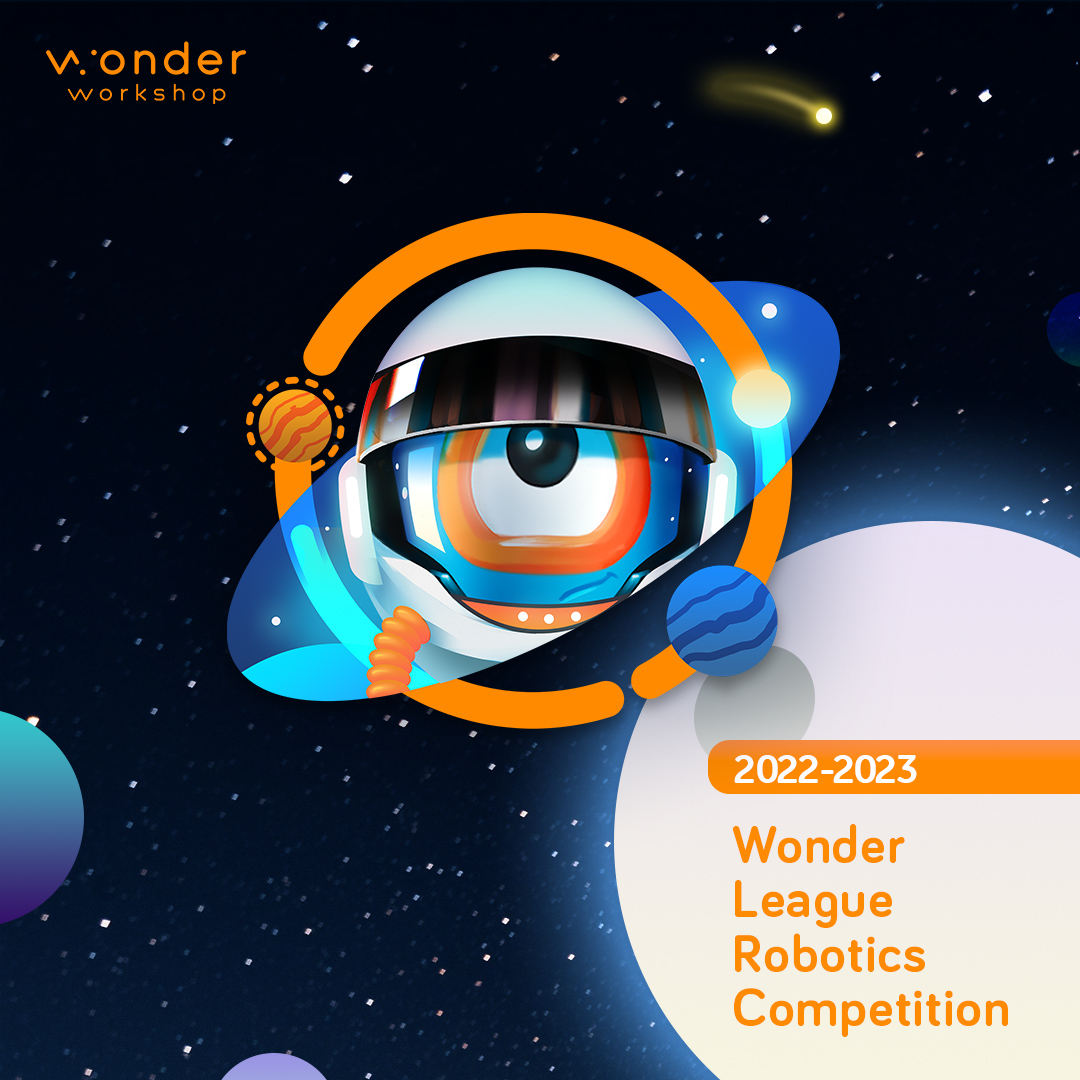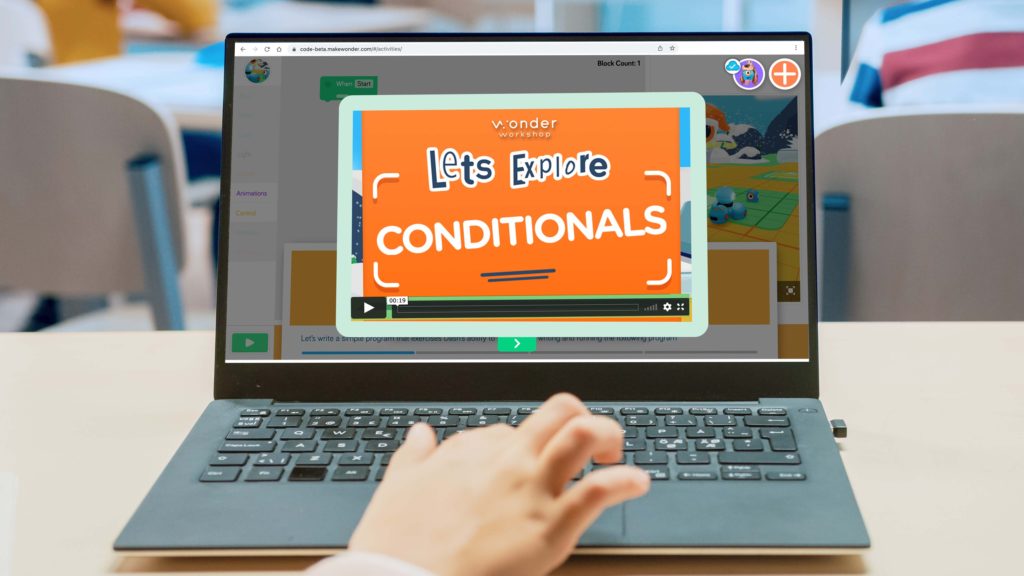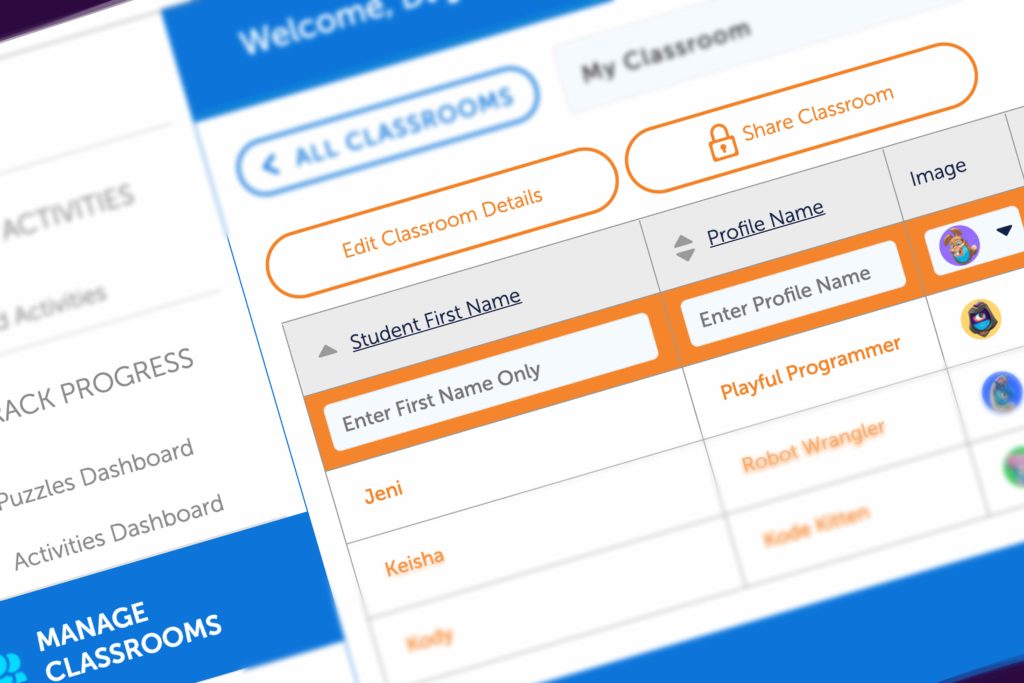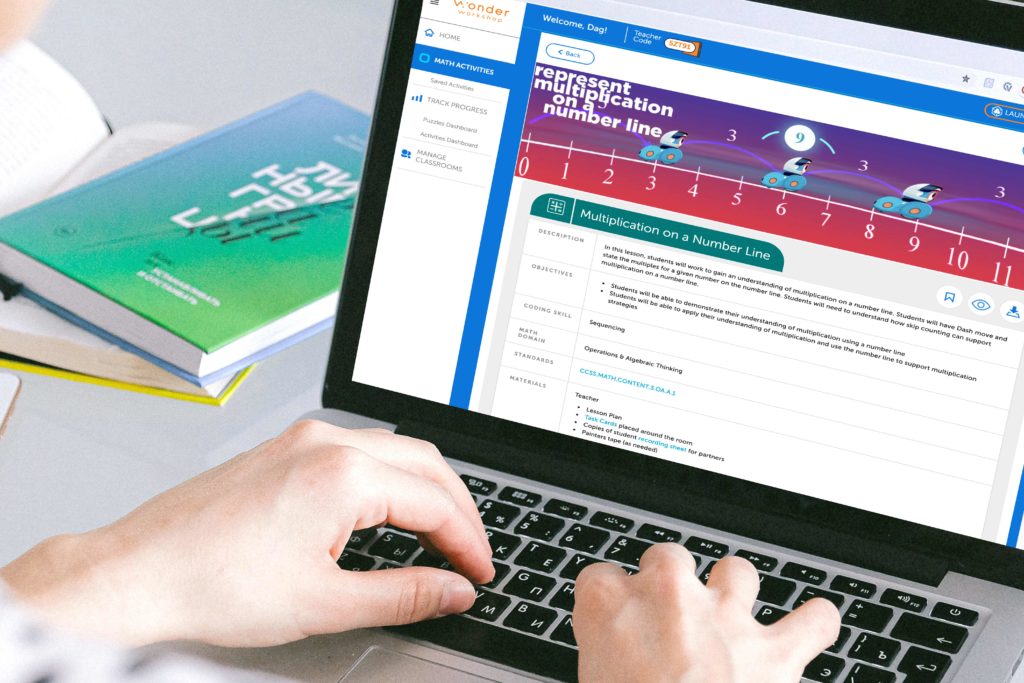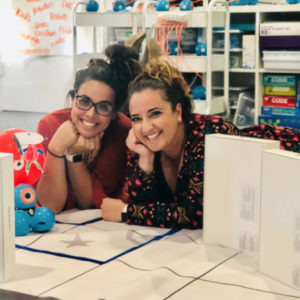1-year warranty

Dot


Dash


Cue

Personality

Dot
Unique for Dot

Dash
Unique for Dash

Cue
Customizable
Bluetooth-enabled

Dot


Dash


Cue

Rechargeable battery

Dot


Dash


Cue

Voice detection

Dot


Dash


Cue

Sound recording

Dot
Ten 5-second clips

Dash
Ten 5-second clips

Cue
Ten 10-second clips
Volume control

Dot


Dash


Cue

IR emitters

Dot


Dash


Cue

Object detection

Dot

Dash


Cue

Robot detection

Dot

Dash


Cue
Precision motors

Dot

Dash


Cue

Head movements

Dot

Dash


Cue

Accelerometer

Dot


Dash


Cue

Gyroscope

Dot

Dash


Cue

Programmable LEDs

Dot


Dash


Cue

Connector ports

Dot
2

Dash
6

Cue
6
Additional accessories available

Dot


Dash


Cue

Wonder Workshop Apps

Dot


Dash


Cue

In-app demos & challenges

Dot


Dash


Cue

Block-based coding

Dot


Dash


Cue

State-machine coding

Dot


Dash


Cue

Text-based coding

Dot

Dash

Cue

SSO (single sign-on)

Dot

Dash

Cue

kidSAFE / COPPA Certified

Dot


Dash


Cue

COPPA-compliant student accounts

Dot

Dash

Cue

Ability to save programs

Dot


Dash


Cue

Ability to share programs

Dot


Dash


Cue
Curriculums

Dot
K-5 Learn to Code Curriculum

Dash
K-5 Learn to Code Curriculum

Cue
6-8 Applied Robotics Curriculum
Cross-Curricular Lesson Library

Dot


Dash


Cue

Professional learning online course available

Dot


Dash


Cue