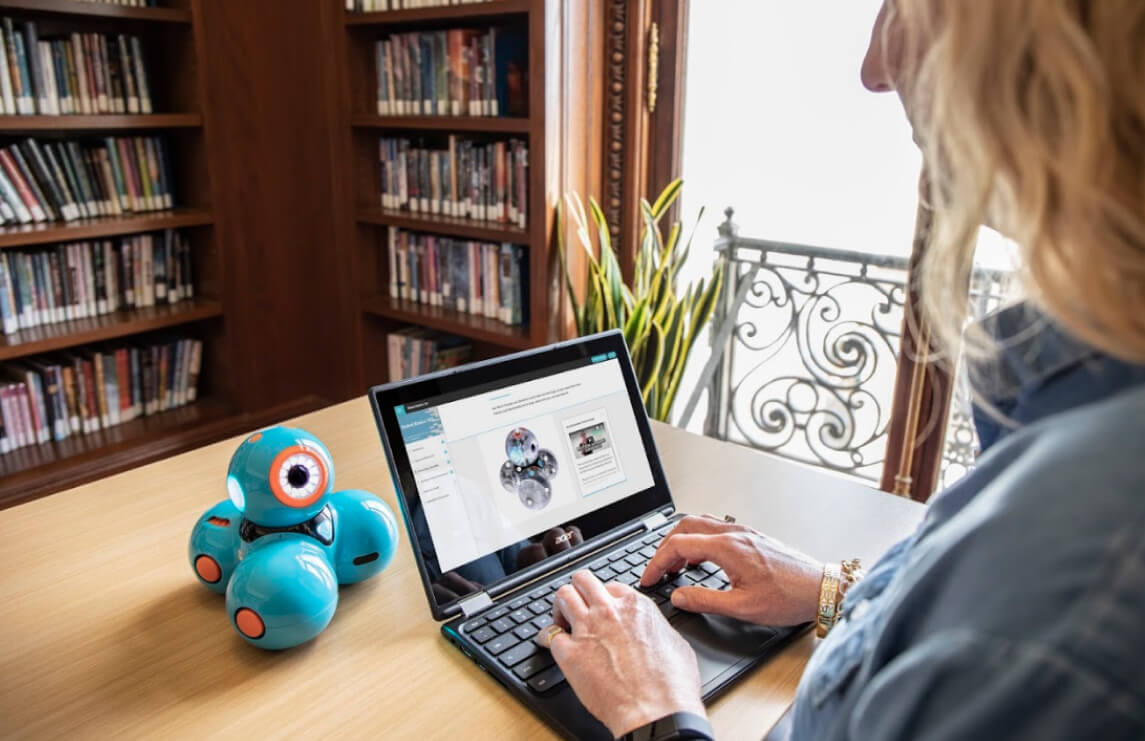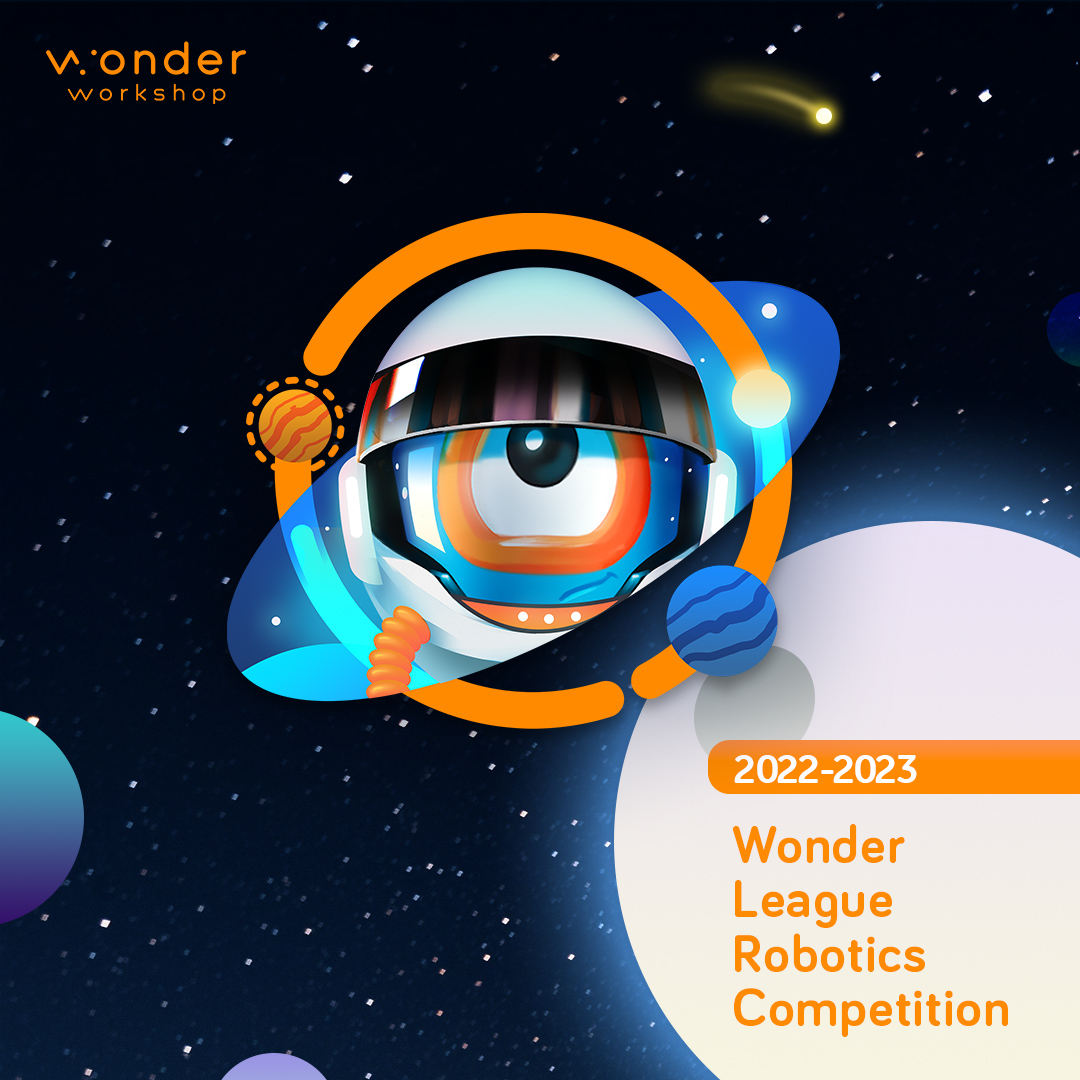Websites
Our play.makewonder.com website is designed to support adults and kids’ use of products, from setup to implementation. No data is collected from users when they visit the play.makewonder.com website.
Our www.makewonder.com website does not market to children. We respect our adult visitor’s privacy, and we strive to be clear on what data we do and do not collect:
We do automatically collect data related to your use of and engagement with the website – where and/or how long users stay on the www.makewonder.com website – in efforts to improve our internal practices to provide you with the most streamlined web experience.
If you make a purchase, create an account, engage through social, or apply for a job, you are voluntarily sharing your information with us. We do collect the following information only if you opt into sharing this data with us through our website when purchasing, creating an account, engaging through social media, or applying for a job:
Identity: first name, last name, age, username, and password
Contact: email and mailing address
Payment: shipping and billing information required to process your shipment(s). We do not store any payment details such as credit card numbers, bank accounts, or other forms of payment used to process orders placed through our web store
User Content: text, image, video or a combination of such media authored by using our Service
Advertising and Social Media: certain personal data – determined by your privacy settings within your Web Browser(s) or Social Media profiles – when you interact with our ads and other related content
Job Data: details related to your work history if you apply for a job with Wonder Workshop
In our Class Connect subscription product, students’ work is private to their classroom by default. A teacher on a Class Connect subscription may choose to share their classroom’s work with other adults.
For Class Connect, we may collect and store app usage data from kids. The app usage data does not contain any personal information. It does include:
• app profile name
• user-created programs
• user-created program names
• solution programs
• time spent in the App
This information may be linked with specific student information in the Class Connect web portal. This portal is intended for use by teachers and other adults. The teacher purchases a license or uses a free trial. The teacher can then use the portal to set up a “Classroom” by entering student names into the portal. This can include the students’ first and last names, based on the teacher’s choice and with the appropriate form of verifiable consent under COPPA (if necessary). It is possible for the app usage data from children to be linked with the students’ full names. The teacher controls this information. It is not shared publicly.